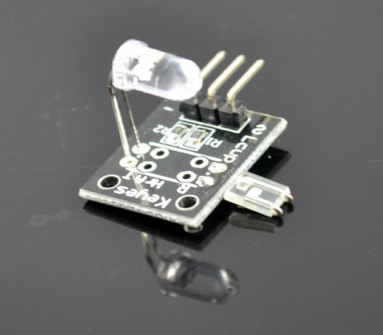Arduino KY-039 Detect the heartbeat module
From
Finger measuring heartbeat module
This project uses bright infrared (IR) LED and a phototransistor to detect the pulse of the finger, a red LED flashes with each pulse. Pulse monitor works as follows: The LED is the light side of the finger, and phototransistor on the other side of the finger, phototransistor used to obtain the flux emitted, when the blood pressure pulse by the finger when the resistance of the photo transistor will be slightly changed. The project's schematic circuit as shown, We chose a very high resistance resistor R1, because most of the light through the finger is absorbed, it is desirable that the phototransistor is sensitive enough. Resistance can be selected by experiment to get the best results. The most important is to keep the shield stray light into the phototransistor. For home lighting that is particularly important because the lights at home mostly based 50HZ or 60HZ fluctuate, so faint heartbeat will add considerable noise.
When running the program the measured values are printed. To get a real heartbeat from this could be challenging.
Connecting to the Arduino
- Sensor pin S connect to Arduino pin Analoog 0 / A0
- Sensor pin + (middle pin) connect to Arduino pin 5+
- Sensor pin - connect to Arduino pin GND
Example Code
// Pulse Monitor Test Script int sensorPin = 0; double alpha = 0.75; int period = 100; double change = 0.0; double minval = 0.0; void setup () { Serial.begin (9600); } void loop () { static double oldValue = 0; static double oldChange = 0; int rawValue = analogRead (sensorPin); double value = alpha * oldValue + (1 - alpha) * rawValue; Serial.print (rawValue); Serial.print (","); Serial.println (value); oldValue = value; delay (period); }