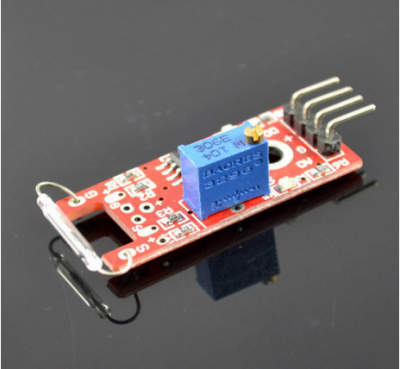Arduino KY-025 Reed module
From
WARNING this page is a copy/past of a bad google translation so it might contain errors. If you see a error help us to make it better and log in and change it. Big thanks!
Part of Dealextream 37 sensors in a 1 kit
Reed module
Reed module and the interface comes with digital 13 LED build a simple circuit to produce a Reed warning lamp 13 comes with digital interfaces of the LED, the Reed sensor access number 3 interface, when Reed sensors Sensed a key signal (magnetic field change near the module), LED lights, otherwise off.
Example code 2 tested and working well with tutorial from: arduinolearning.com arduinolearning.com
Example Code
int Led = 13 ; // define LED Interface int buttonpin = 3; // define the Reed sensor interfaces int val ; // define numeric variables val void setup () { pinMode (Led, OUTPUT) ; // define LED as output interface pinMode (buttonpin, INPUT) ; // output interface as defined Reed sensor } void loop () SunFounder{ val = digitalRead (buttonpin) ; // digital interface will be assigned a value of 3 to read val if (val == HIGH) // When the Reed sensor detects a signal, LED flashes { digitalWrite (Led, HIGH); } else { digitalWrite (Led, LOW); } }
Example code 2
from arduinolearning.com (working with the illustrated module and arduino uno clone)
// Arduino pin numbers //D2 and A0 used on board and connected to D0 and A0 on the module //G ground //+ 5V //open arduino console - upload the code and watch the result const int digital = 2; const int analog = 0; void setup() { pinMode(digital, INPUT); Serial.begin(115200); } void loop() { Serial.print(digitalRead(digital)); Serial.print("-"); Serial.println(analogRead(analog)); delay(250); }