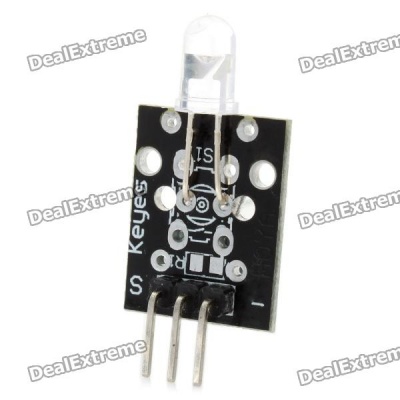Arduino KY-005 Infrared emission sensor module
From
WARNING this page is a copy/past of a bad google translation so it might contain errors. If you see a error help us to make it better and log in and change it. Big thanks!
Buy on deal extreme sensor or kit
Contents
Infrared transmitter module
This is their specific physical map
This time we want to introduce infrared transmitter and receiver modules, in fact, they are now in our daily life. They play an important role in lots of household appliances and are used in devices such as air conditioning, TV, DVD, etc., It is based on wireless sensing, but also can be a remote control, very easy to use.
Products
- Infrared emitter converts electrical energy into near-infrared light. It is also known as infrared emitting diode. Its structure is similar with a general light emitting diode, but made of a different semiconductor material.
- The infrared receiver is set to receive, amplify, and demodulate the near-infrared light into a digital signal.
- The principle of infrared communication Let's look at the structure of the infrared receiver: there are two important elements insaide an infrared receiver, named the IC and PD. IC is the receiver processing element, mainly composed of silicon crystals and circuits, is a highly integrated device, its main function is to filter, shape, decode. Photodiode PD's main function is to receive the optical signal Number.
The following is a brief schematic work The modulated infrared emitting diode emittes a signal, infrared receiver, after receiving decodes, filteres, and a series of operations.
Raspberry Pi experiment
Notes
- Infrared emitting diodes:
parameters during operation must not exceed limit values positive To current: 30 ~ 60 mA Pulse Forward Current: 0.3 ~ 1 A reverse voltage: 5 V power dissipation: 90 mW working temperature Range: -25 ~ +80 ℃ storage temperature range: -40 ~ +100 ℃ soldering temperature:260℃
infrared emission tube and then Closed head should be paired with, otherwise it will affect the sensitivity;
- Infrared receiver:
Storage and use: in a low humidity environment Please pay attention to protect the infrared receiver receiving surface Contamination or wear will affect reception, and do not touch the surface Do not wash this; polluting gas or salty environment may affect the quality of reception.
Use
We first look at the diagram, to understand the infrared transmitter and receiver module specific connection with the Arduino Note: The above circuit is based on our above that kind protel schematic structures, and meet the specific pin assignment Shown in the schematic. Well, the test circuit there, look at the code under test right now This time we use to two Arduino control board, a main transmitter (Master), one as a slave receiver (Slave), Own specific set. We can according to the above schematic wiring and fixed infrared transmitter and receiver modules, here I We can work together to test it.
Hardware Requirements
- Arduino controller × 1
- USB data cable × 1
- the infrared transmitter module × 1
- the infrared receiver module × 1
Here follow the above means to build our test circuit Well, the whole test code is not long, we understand the code for those specific function of usage, then a Cut will become simpler, Come. Another point I must say is: we see the physical map will know, this used a two Arduino Board, the above code in the download time do to make it clear which is the launch, which was received? The program also Have noted, if the download is wrong, is not getting the results! Code download is complete, we open the Serial Monitor window, if you can see the following data show that It shows you are successful, ^ _ ^ From the receiving part of the code
Example Code
# Include <IRremote.h> int RECV_PIN = 11; // define input pin on Arduino IRrecv irrecv (RECV_PIN); decode_results results; void setup () { Serial.begin (9600); irrecv.enableIRIn (); // Start the receiver } void loop () { if (irrecv.decode (& results)) { Serial.println (results.value, HEX); irrecv.resume (); // Receive the next value } } Main emission part of the code: # Include <IRremote.h> IRsend irsend; void setup () { Serial.begin (9600); } void loop () { for (int i = 0; i <50; i + +) { irsend.sendSony (0xa90, 12); // Sony TV power code delay (40); } }
The amount of points we can hand to block receiver module, see also the normal communication between them do? The following is the receive window Ah, looked at the window, and we all know it. . . . .
Conclusion
The reason why we feel that infrared is really a wonderful thing, it is because we are invisible, intangible, but Okay, we do not need that, too, can control it and make it serve us, in fact, we are more magical, Is not? Oh. . . . . . Well, today's introduction on to this, and if you are interested you can contact us, thank you!