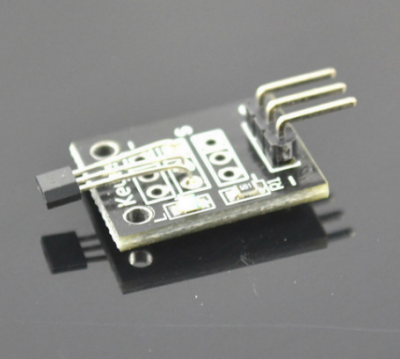Arduino KY-003 Hall magnetic sensor module
From
Buy on Dealextreem sensor or kit
Hall magnetic sensor module
The KY-003 is a magnetic switch. If no magnetic field is present, the signal line of the sensor is HIGH (3.5 V). If a magnetic field is presented to the sensor, the signal line goes LOW, at the same time the LED on the sensor lights up. The polarity of the magnetic field is of influence to the switching action. The front side of the sensor needs the opposite polarity as the back of the sensor to switch on.
In the example program the led on the Arduino (pin 13) will be turned on when a magnetic field is present.
Connecting to the Arduino
- Pin - = GND, connect to GND of the Arduino
- Pin (middle pin) +5 v, connect to Arduino +5
- Pin S signal, connect to Arduino pin 10
- Power consumption, 3 mA in rest, 8 mA when switched on
Example code
/* KY-003 Hall magnetic switch */ int Led = 13 ; // define LED Interface int SENSOR = 10 ; // define the Hall magnetic sensor interface int val ; // define numeric variables val void setup () { pinMode (Led, OUTPUT) ; // define LED as output interface pinMode (SENSOR, INPUT) ; // define the Hall magnetic sensor line as input } void loop () { val = digitalRead (SENSOR) ; // read sensor line if (val == LOW) // when the Hall sensor detects a magnetic field, Arduino LED lights up { digitalWrite (Led, HIGH); } { digitalWrite (Led, LOW); } }