BarSystem
From
Overview
The bar system has a few different components:
- a touch screen that is handled by an arduino that forwards clicks to USB.
- an electronic key reader that is also read by the arduino and after checking also forwarded to USB.
- a bar-code scanner that also is forwarded to the same USB port.
- an ordering screen where multiple products can de ordered at once and a confirmation screen with the financial information.
- a screen where the user can deposit new money to his account.
- an historic overview screen that allows the user to page through the months and shows per day the financial changes.
- a special bar-attendant mode where a single person is allowed to handle orders for multiple members.
- a admin screen where all product details are shown.
BAR tronics
Electronics to read the serial touchscreen, the bar code scanner (also serial) and iButton reader.
Our members can use the same electronic key that we also use for our Electronic Door Access system
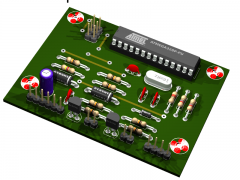 .
. 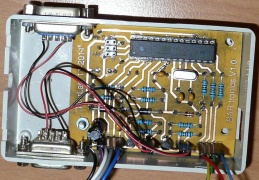 .
. 
File:TkkrLab Bartronics V1.0.zip TkkrLab Bar tronics software V1.0
Roadmap
- More small bugfixing of the interface
- Far more admin functions to change users and products
- Allow for a maximum debit saldo, people are asked to deposit money then
- Multiple pages with products and persons for larger deployments
